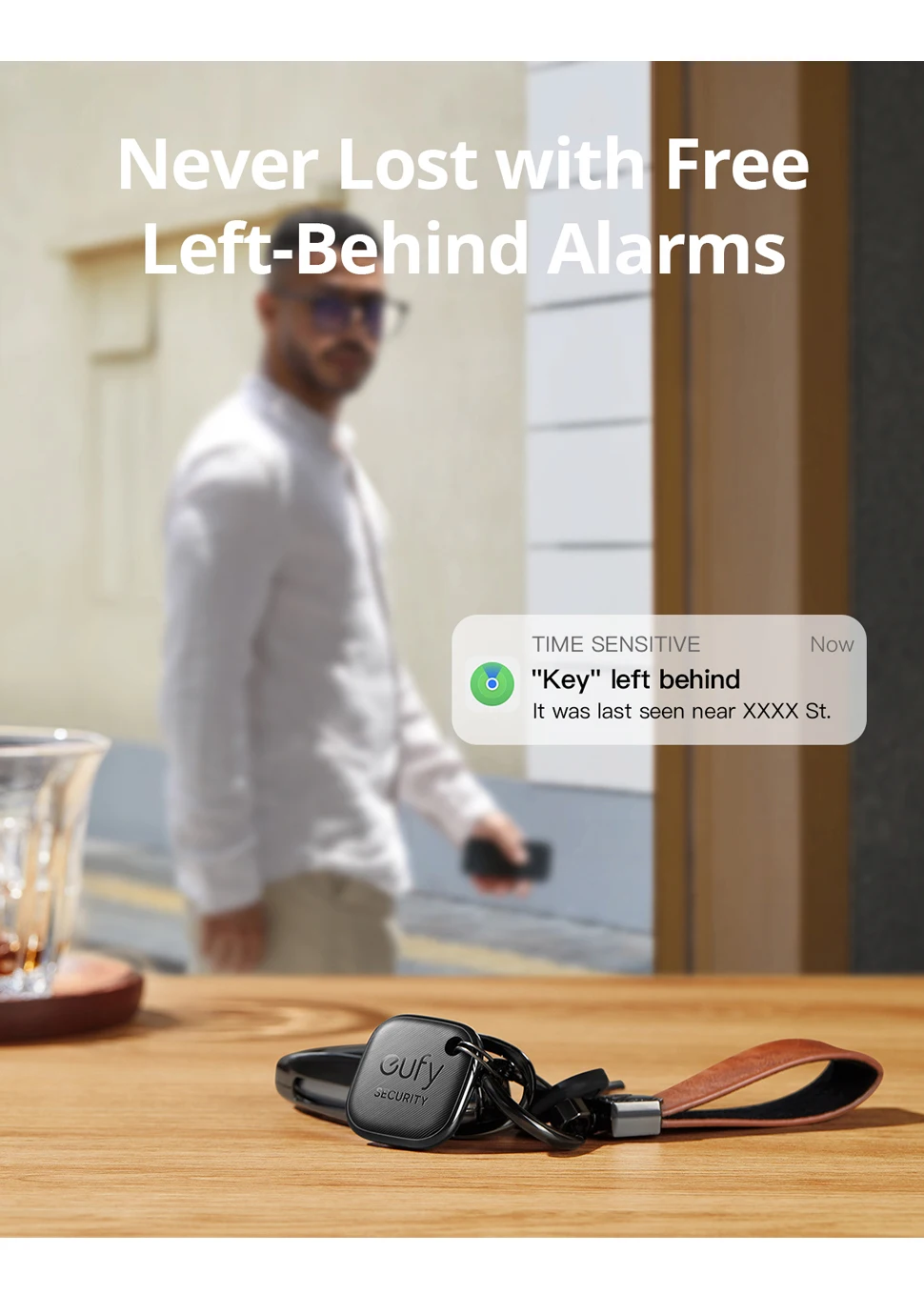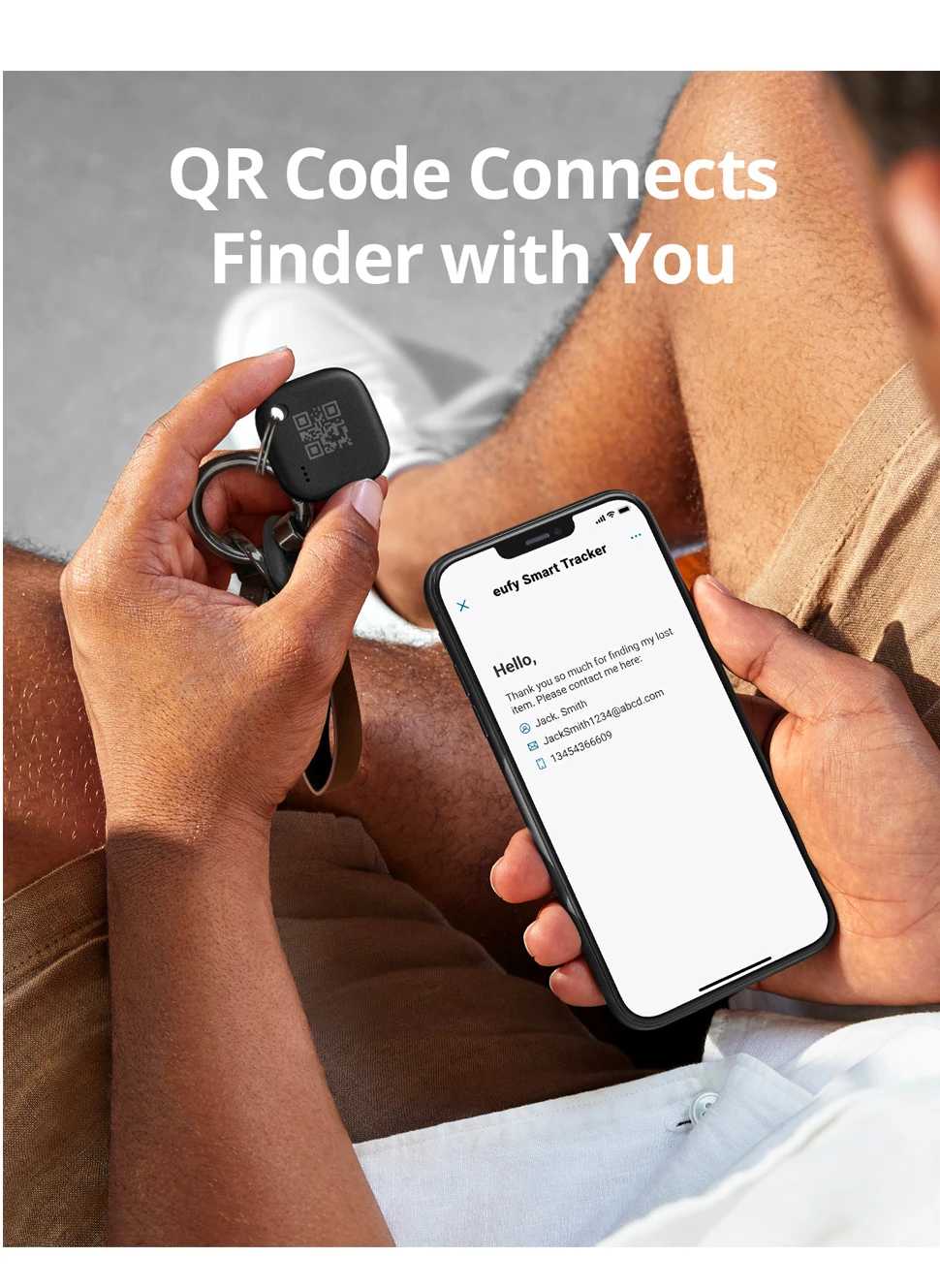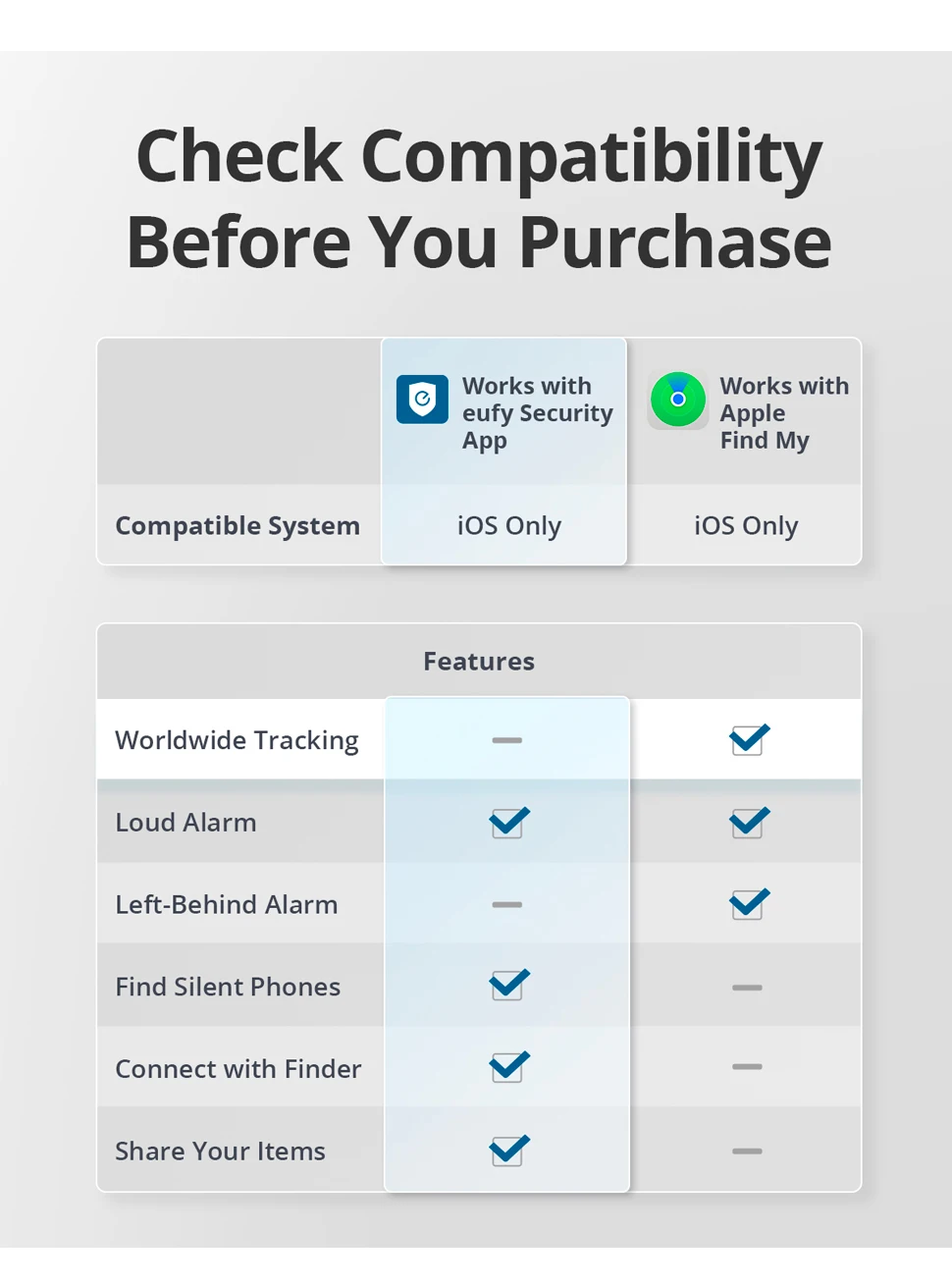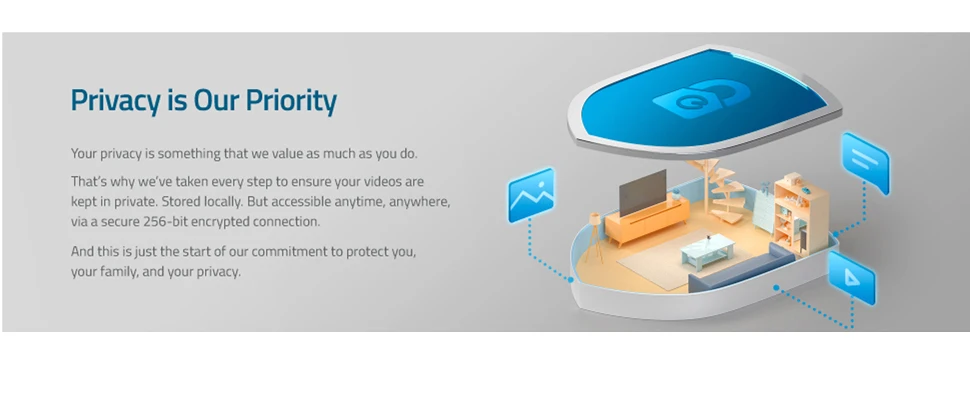Description
Note
Bluetooth connections have distance limitations, and the link may be disconnected if the distance is too far. However, for Apple devices, you can use the ‘Find My’ network to locate your device even if it is out of Bluetooth range.
Keep track of anything that you or your family constantly forget for free! Find keys, bags, dolls, backpacks, luggage, and more.
Left-Behind Alarm
On Apple‘s Find My App
Never Forget Again
Keep forgetfulness in check with a left-behind alarm that triggers if you accidentally walk away.
Worldwide Tracking
On Apple‘s Find My App
Find Items Anywhere
Use the power of Find My to instantly locate your items with the help of millions of Apple devices.
Find Silent Phones
On eufy Security App
Silent Mode Unmuted
Even if your phone‘s in silent mode,you can just double-tap SmartTrack to get your phone to ring.
Lost and Found
On eufy Security App
Secure QR Code Link
If someone finds your lost item,they can find your perferred contact method via a QR code.
FAQ
What is Apple Find My app and Find My network?
Find My app is a pre-installed app on devices from Apple. It allows you to locate eufy SmartTrack via the Find My network,which is a network of hundreds of millions of Apple devices to detect missing devices or items nearby and report their location.
Is SmartTrack certified by Apple?
Yes, it is certified and works seamlessly with the Find My app and network.
Does it have GPS?
No, it doesn’t. SmartTrack connects to devices via Bluetooth and reports its location through Apple’s Find My network.
Can I use SmartTrack if I am an Android user?
Yes, you can use it with the eufy Security app.